Scratch Lesson:
The XY Coordinate Plane
Following my ‘Scratch Classroom Posters to Spark Inspiration’ posts, I got a few requests to create a poster of the Scratch coordinate plane! And then just this week, a few teachers in our Facebook group posted tutorials on how they introduce this topic to their students. So I thought, it’s time to put my own two cents in, share how I introduce this topic to my students, and while I’m at it, provide you guys with some animated slides, a poster, some printable cards, and finally a game for the kids to practice the material!
The Scratch Coordinate Plane
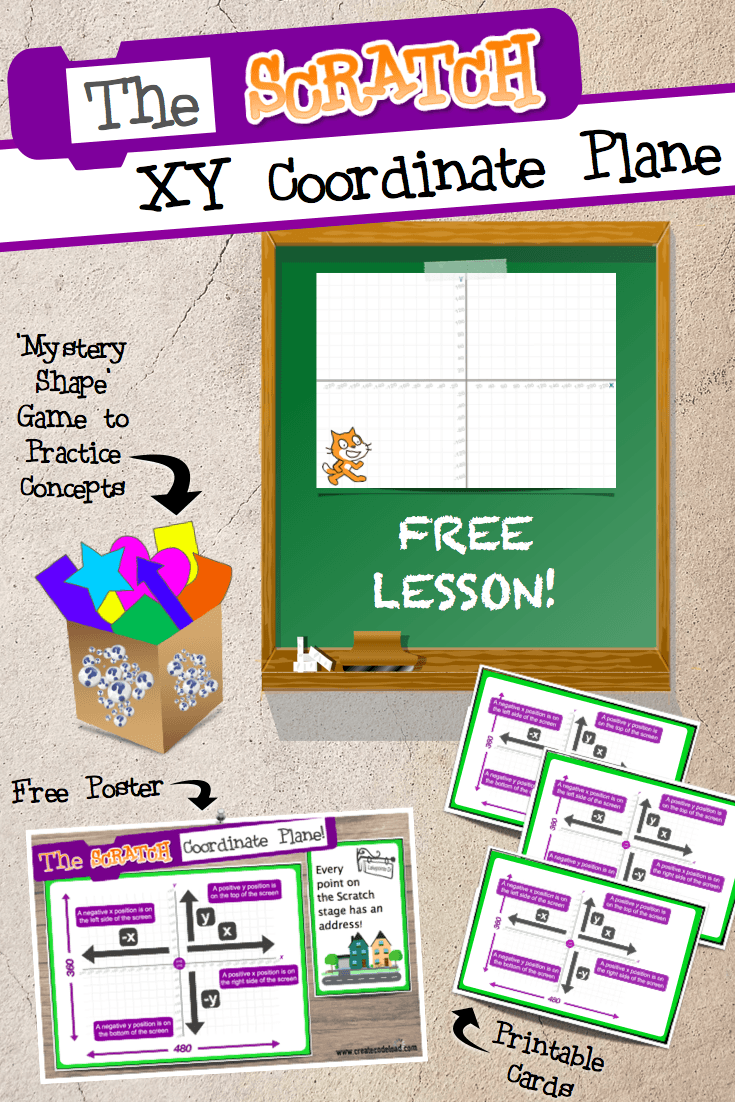
I always start by telling the kids that Scratch gives us the ability to tell our sprites exactly where we want them to go on the stage. Every point on the stage has an address, and you can use that address to tell your sprites where you want them to go. You can also use that address to tell where your sprites are at any given time. Just like our street address has two parts, the street number and the street name, the Scratch address has an x-component and a y-component.

The short video below demonstrates how I go about introducing this topic. Feel free to show it to your students, or alternatively, you can use the animated slides and explain the concept in your own words. To do that, stop the video, mute my voice, and progress through the video using the arrow keys.
The Scratch Coordinate Plane Toolkit!
Once the kids understand the concept - that the Scratch coordinate plane is just the way we tell the computer the sprites' location on the stage, the most challenging thing for them is remembering which axis is x and y, and where to place a positive or negative number. And for that I have 3 solutions for you! Click the button below and enter your email address to have all three solutions emailed to you...
Solution #1: A Scratch Coordinate Plane Classroom Poster
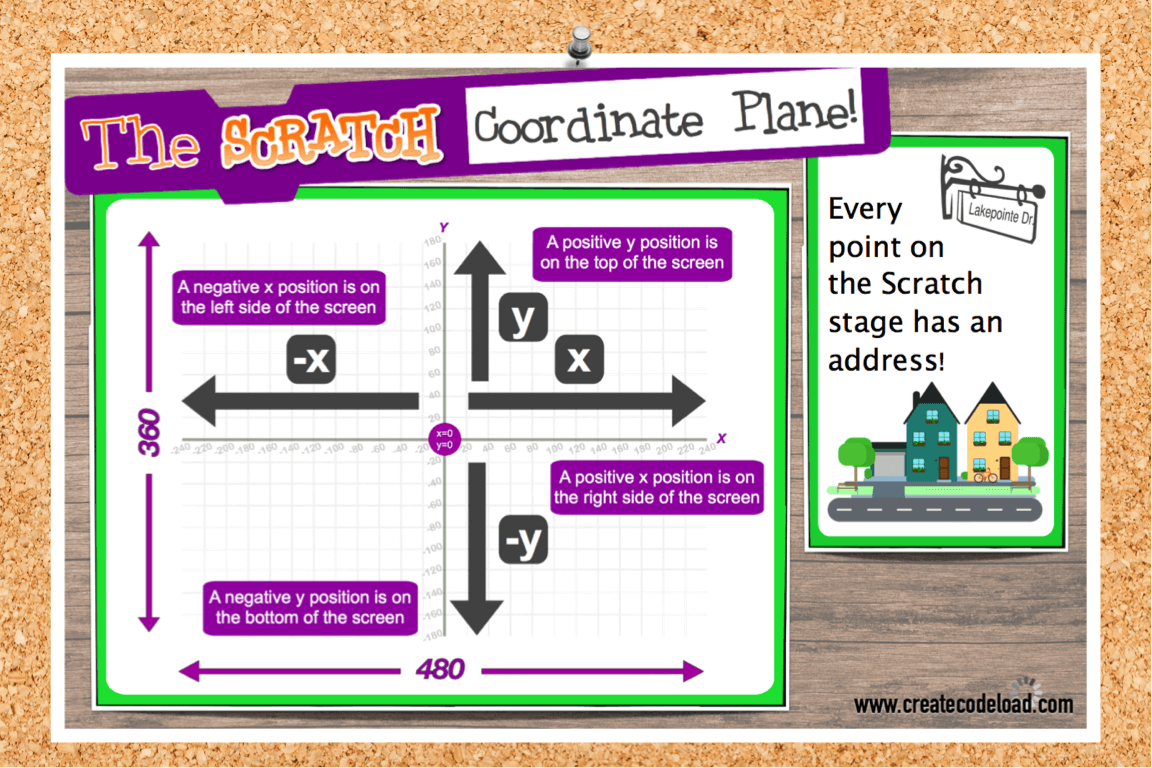
I figured it'd be helpful for the kids to be able to look up at a poster, and get the reminder they need. I made the poster in 2 different sizes. The first is 21.25 inches by 16.25 inches. You assemble it by printing four 8.5x11 pages and tiling them together to form the final poster. The second size is 11 inches by 17 inches and should be printed directly on a paper of that size. Both poster sizes are included in the freebie package below.
Solution #2: Printable Cards
The second solution I have for helping kids master the Scratch coordinate plane is this set of printable cards!
These cards are meant to be distributed to each student, so they always have the information with them, and can refer back to it when needed.
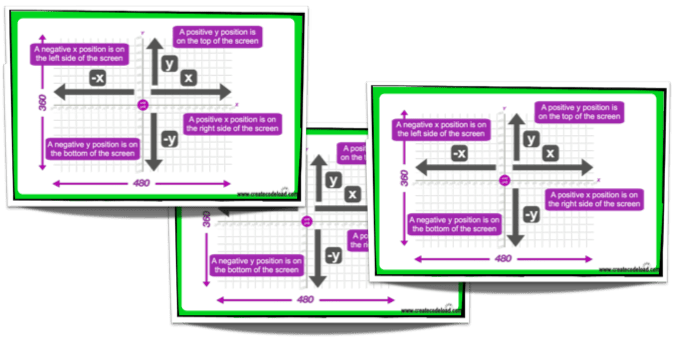
If this is your first time on the blog, make sure you check out our printable cards for the 'Typewriter Effect', and don't forget to join our Facebook group for teachers as well! I do plan on creating many more of these printable cards, each containing concise instructions for how to create a particular feature in Scratch. My Facebook group members are amazing at helping me decide which feature to cover next, and of course they're the first to find out when I publish a new set of cards! So for that (and numerous other reasons!), I highly recommend joining us on Facebook...

Solution #3: The Mystery Shape Game!
Finally, like I mentioned in the beginning of this post, I've made a 'Mystery Shape' game for the kids to practice this somewhat challenging topic. The freebies package I'll email to you will contain a zip file, and in it you'll find a .sb2 file. To open this Scratch project, head over to Scratch, make sure you're logged in, and click on 'Create' to create a new project. Click on 'File', 'Upload from Your Computer', and navigate to the folder where you're storing your .sb2 file. Select the file, and click 'Open'. The 'gif' below demonstrates how this is done...
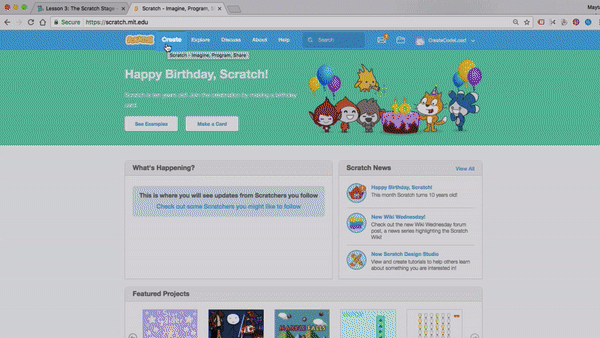
I recommend projecting the game and playing as a class by having the students take turns coming up and placing each set of coordinates. It's a lot of fun having them try and guess the shapes while those are formulating on the screen for everyone to watch. But you can also upload the project to your Scratch class studio, and have your students play it on their own from there. Here is a short video demonstrating how to play the game...
I hope these resources will ease the introduction of this somewhat challenging topic, and help your students master the Scratch coordinate plane. I'd love to get your feedback and hear how it went! If you haven't already, please join the conversation inside our Facebook group for teachers, and I'll see you soon with a special Scratch lesson for Halloween!





