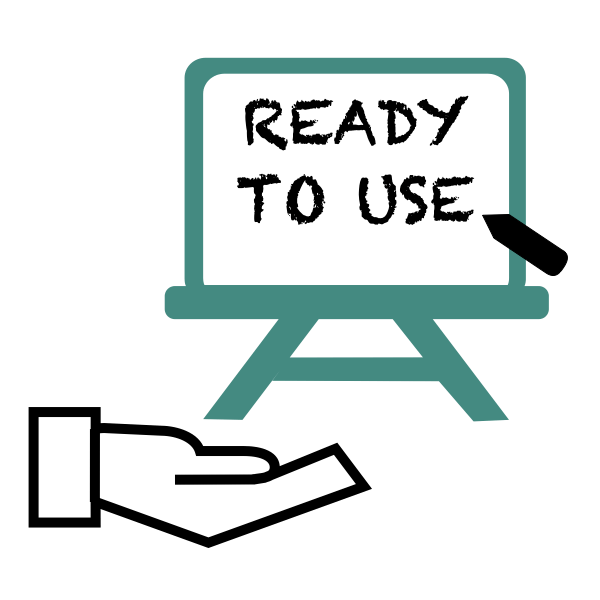
MINIMUM PREP TIME
This program is ready to use. Each course comes with a starter project and is broken down into lessons. The lessons are ready to be projected to the class or used independently by your students.
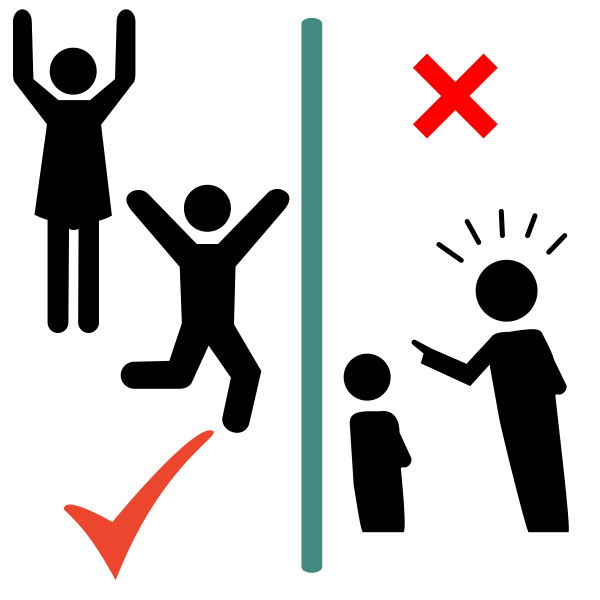
SELF-MOTIVATED STUDENTS REQUIRE MINIMUM DISCIPLINE!
Each course results in one completed game. Students get so excited to create games, they literally keep each other quiet!
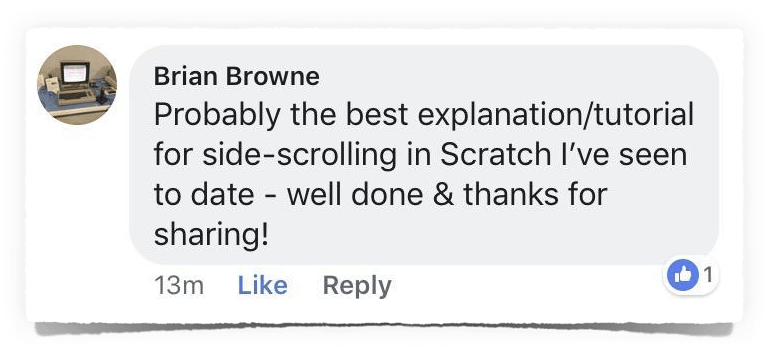
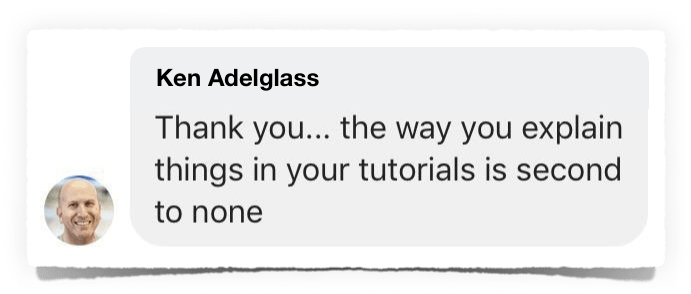
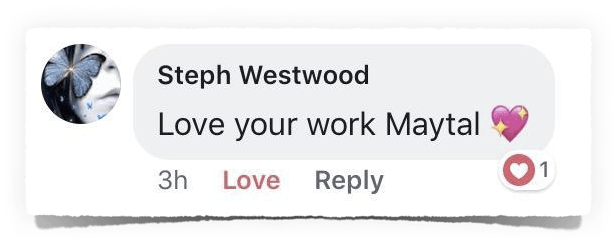
The Game Design Program
There are 4 different paths in our Game Design Program. Part 1 is for beginner Scratchers, Part 2 is for more experienced Scratchers, and the Vita-Man course is an advanced 23-lesson course. We also train teachers 4 times a year in a month long challenge. Choose one of the options below to learn more and view previews of the courses included in each of the different paths.

License to Teach - Part 1
This first part of the program includes 6 courses, and will walk you and your students through building 6 complete games in Scratch!
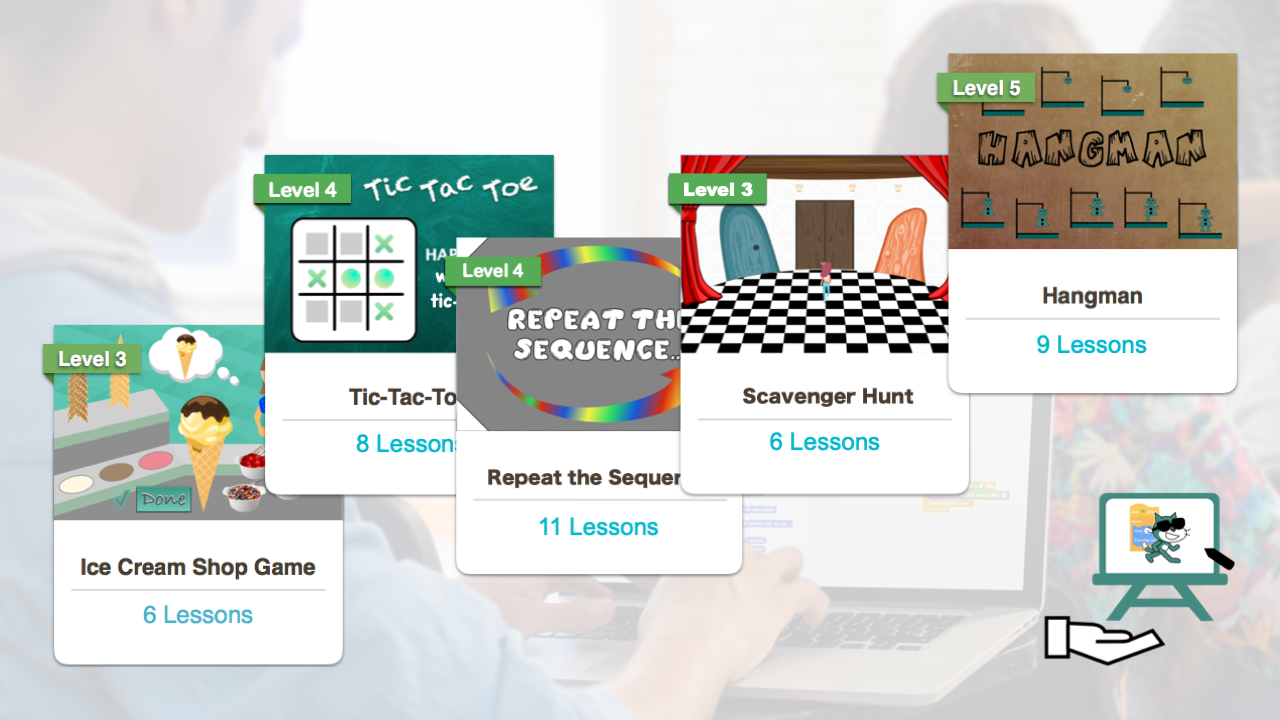
License to Teach - Part 2
This second part of the program includes 5 more advanced courses, and will walk you and your students through building 5 advanced games in Scratch!

The Vita-Man Course
This advanced course will walk you and your students through building an elaborate maze game in Scratch!

Scratch Teachers Challenge
This challenge which runs 4 times a year, introduces teachers to the material and to our wonderful community of Scratch educators!
On Creating Engagement...
When it comes to teaching coding, what's available out there is mostly in the form of video tutorials. I've tried both watching the video tutorials together as a class, and also having the kids follow the tutorials on their own. I wasn't thrilled with the results of either method. When we watched together as a class, by the time the video was over, it was hard for many of the kids to remember their questions or even the instructions. Being a programmer myself, I knew the kids would learn better if they got to do the work in real time as they were getting the instructions.
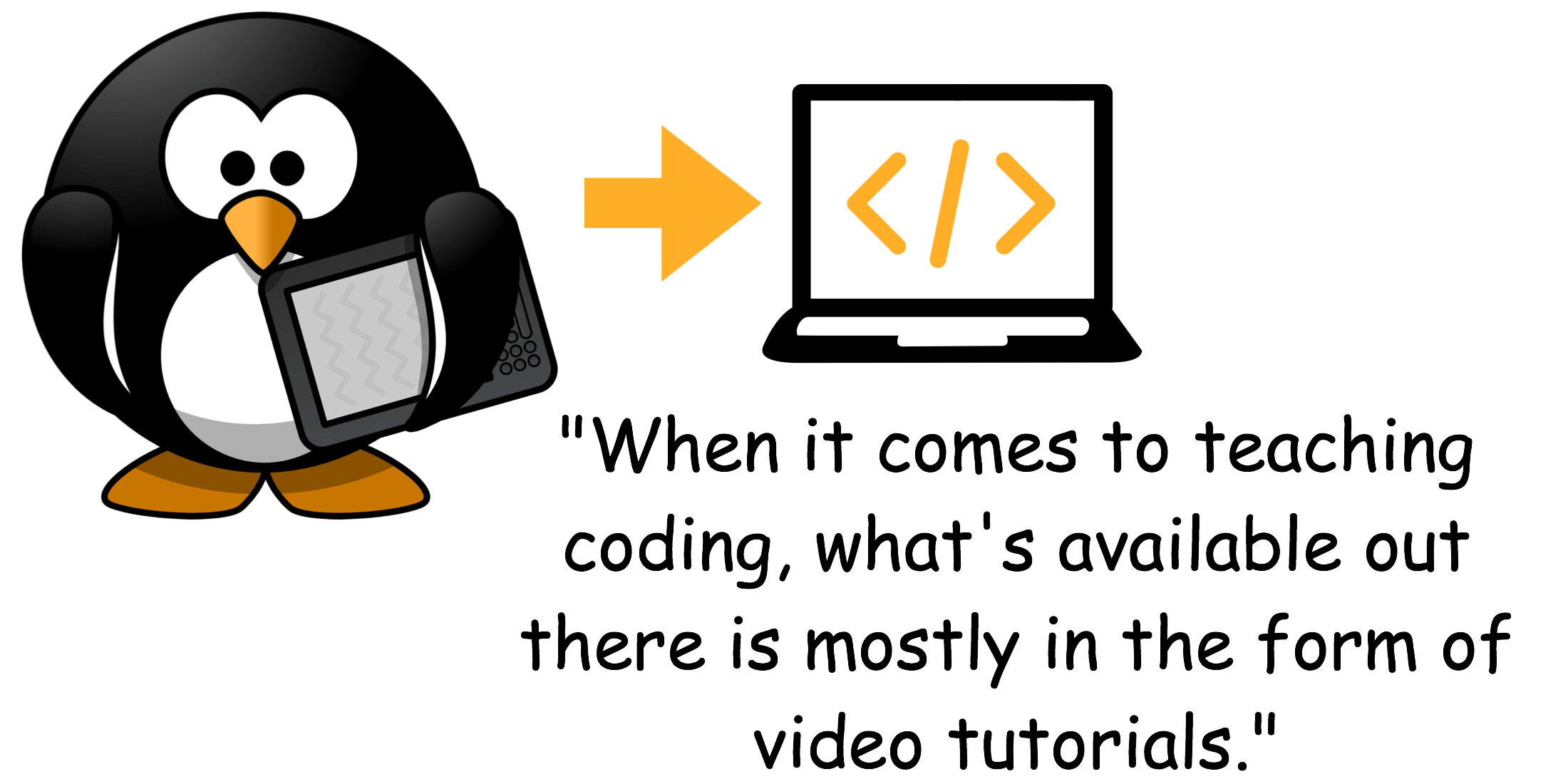
As far as having my students watch the videos on their own, I found that those headphones on their ears made us all feel disconnected. I quickly realized I'd much rather have the kids follow a tutorial with no sound. That way they can easily work together with a partner, and comfortably raise their hand whenever they have a question. Plus, my students can always watch video tutorials at home. At school, I felt and still feel, we should work together as a class.
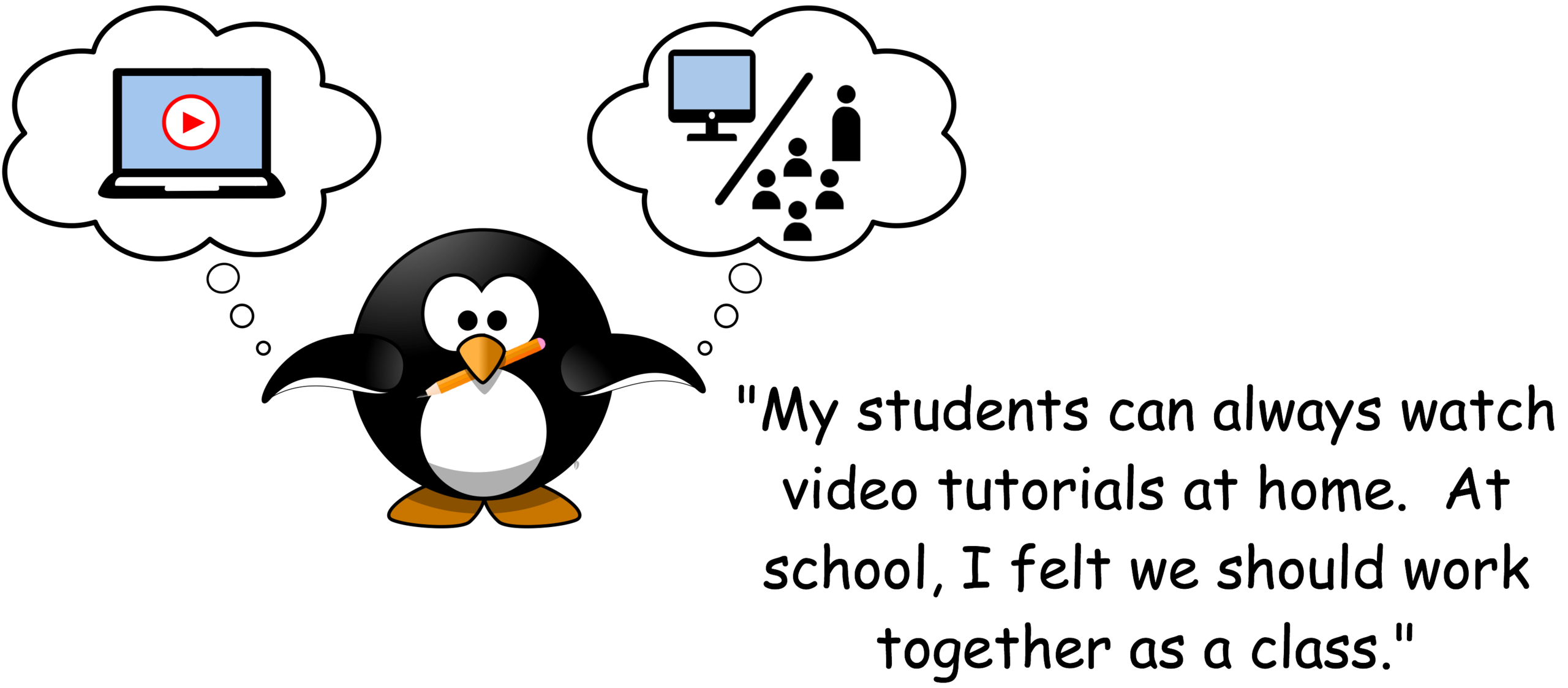
Coding is fun and it's exciting, but it's similar to math in that teaching it is visual and very step-by-step. I felt that to effectively lead the kids through the building of a game, I needed to prepare some visual aids ahead of time. I started creating slideshows, and it wasn't long before I discovered the power of animation in explaining coding concepts and walking my students through the building process. The slideshows helped keep me on target, so I wouldn't forget any of the steps, and their visual aspect made it very clear to the kids what they had to do at each and every point.
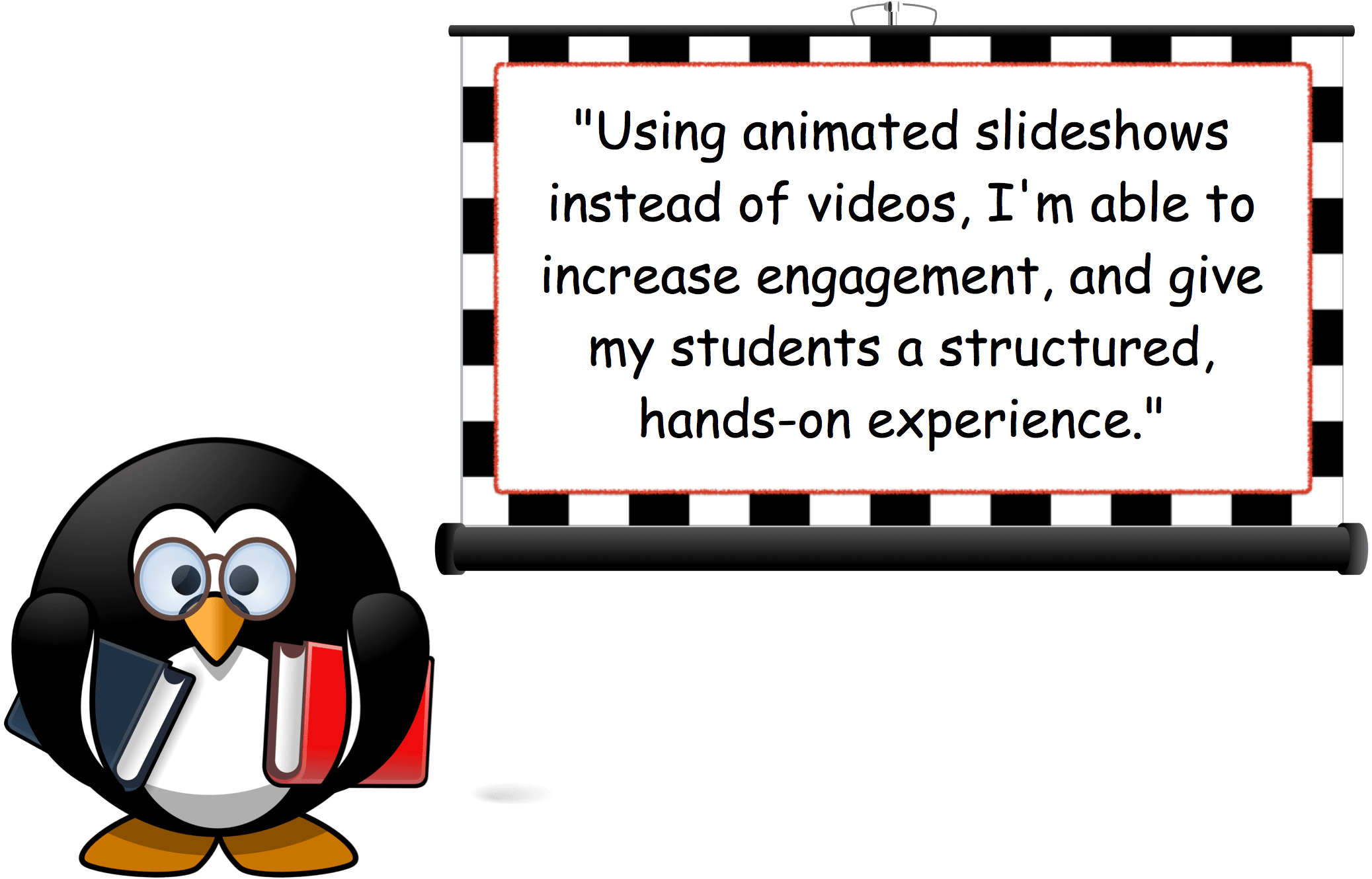
I eventually started uploading my courses online for other teachers to use. The feedback has been amazing. It turns out many teachers all over the world are struggling with the same issues I was struggling with! You can meet many of them inside our Facebook Group, and if this method of teaching appeals to you, make sure you click the button below and browse the games!
On Using Scratch...
I strongly believe that Scratch is the best platform for teaching kids how to code, and here is why...
Scratch offers tons of room for growth
The graphic interface gives kids as young as 8 the ability to create something sufficiently cool to get them hooked on learning. On the other hand, Scratch is so powerful it can be used to create games as complex as Pac-Man!

Scratch is a real tool for creation
Unlike other methods and platforms which teach kids how to code, Scratch is a real tool for creation. It gives kids the ability to come up with an idea and then create it on the screen. There is really no limit to what they can do.
Scratch is an excellent stepping stone
The skills you acquire while learning Scratch can be easily translated into other more "adult" languages like Python and Java, so you’re really teaching (and yourself learning) an extremely useful skill!










