Halloween Scratch Lesson:
Spooky Clones!
With Halloween quickly approaching, we've had many requests inside our Facebook group for teachers, for a Halloween Scratch lesson. As I started to jot down a few ideas, my 11 year old who loves Scratch and is always interested in what I'm doing, started busily working on his own computer. He came up with the game below all on his own! He then asked that I share it with the group to see if this is something they would like to teach their students how to create. The response, as I expected, was overwhelmingly positive. So, I promised I'll put the lesson together as soon as I'm done with the Scratch Coordinate Plane post, and here we are....
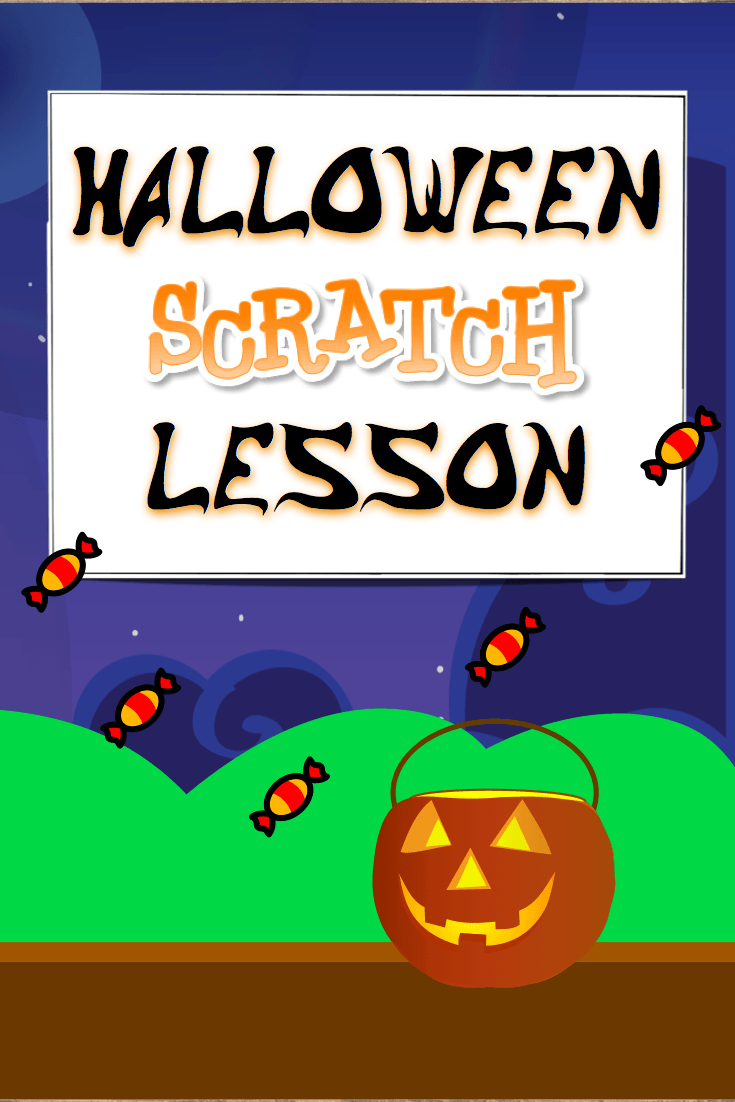
The Trick-Or-Treat Scratch Halloween Game
The short video below covers how we expect this game to work. I always start with this type of introduction when teaching my students how to create a new game in Scratch. Feel free to play the introduction below for your own students. I recommend stopping the video and using the arrow keys to progress through it. That works best for me as it allows me to speak and move at my own pace, while I'm running it.
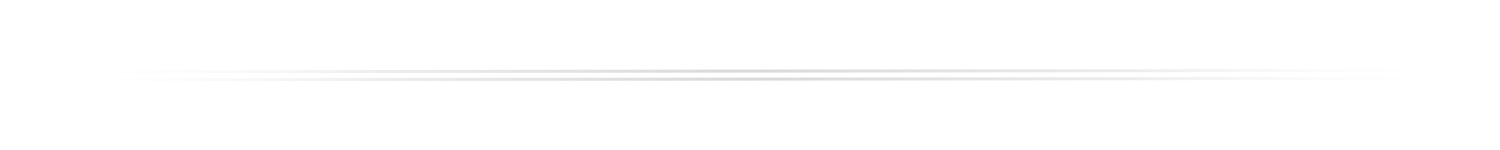
The Starter Project
Click the button below and enter your email address to have the starter project sent to you. The email you'll receive will contain instructions for how to upload the starter project onto your Scratch account. If you're planning on teaching this game, I suggest sharing the project at this point, and then adding it to your Scratch class studio and having your students remix it from there. If you don't have a class studio, you can just share the project's url with your students. As long as you remember to click that 'Share' button inside your own copy of the starter project, your students will be able to remix it into their own Scratch accounts.
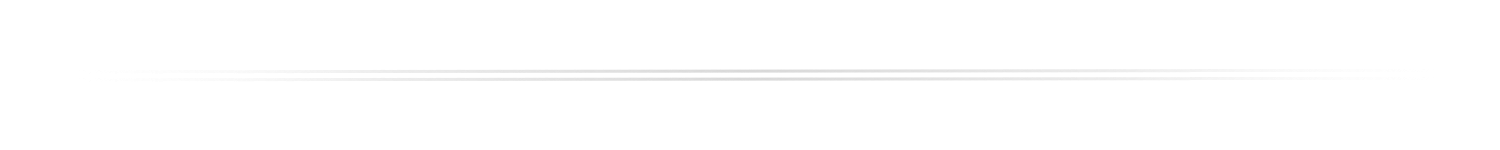
Halloween Scratch Lesson Step 1: Drop One Candy!
We start out by assigning our candy sprite its initial location on the stage. Then, we program the candy sprite to drop until it reaches the pumpkin sprite. Just like with the introduction video, feel free to show this video to your own students. I suggest stopping it and using the arrow keys to move at your own pace. But I've also had kids watch this type of video while working independently, and it works just as well. I especially like doing that when I have kids at different levels, and I need to differentiate their learning.
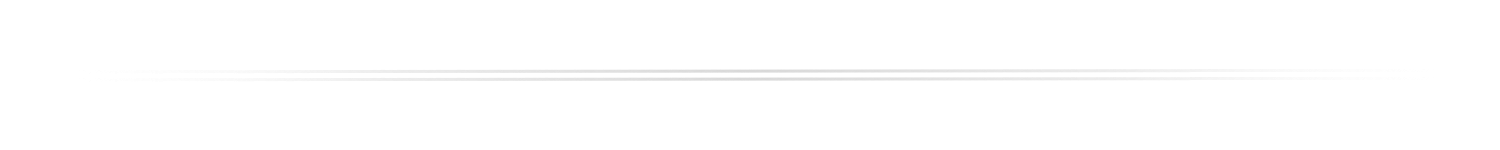
Halloween Scratch Lesson Step 2: Clone Those Candies!
The second step is really where we deal with the cloning aspect of this game. The tutorial below assumes you don't have much experience with cloning in Scratch, and so it walks you through the process step-by-step. We start out by creating a clone of the candy sprite, and then we have it do everything we previously had the candy sprite do. At this point, we realize we have to hide the original sprite. We also deal with how clones inherit their properties from the original sprite. Finally, we learn how to create more and more clones, and how to spread out the location at which they're first created...
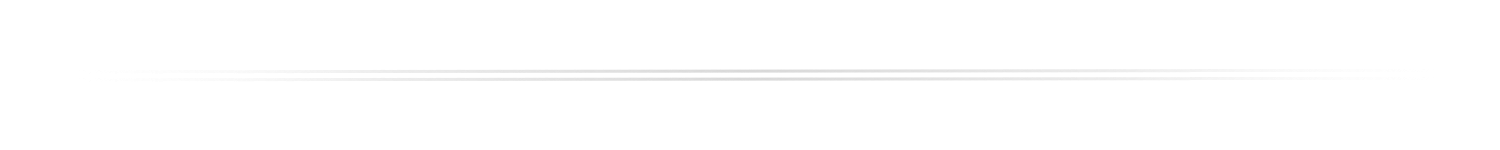
Halloween Scratch Lesson Step 3: Handle Those Clones!
In Step 1, we programmed our candy sprite to stop dropping when it lands on the pumpkin. But we also need the candy sprite to stop dropping when it lands on the ground! The tutorial below starts out by showing you how to stop the candy from dropping if either of these conditions occurs. Then, we proceed to handle what happens once the candy sprite (or rather its clones), stop dropping. Finally, we switch over to the pumpkin sprite and program it to constantly follow the x-position of the mouse-pointer.
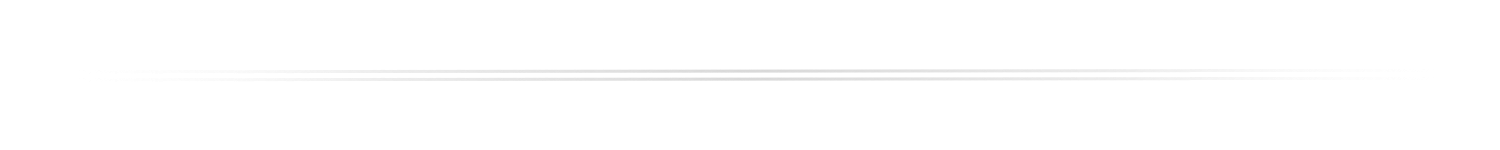
Halloween Scratch Lesson Step 4: Add Score!
Finally, it's time to add score to our game! I love that there is only one variable in this game because it can be used to introduce the concept of variables while still keeping things simple. We go through the basic operations needed when using variables. We initialize the variable, we find the proper place to change its value, and finally we decide when to display it.
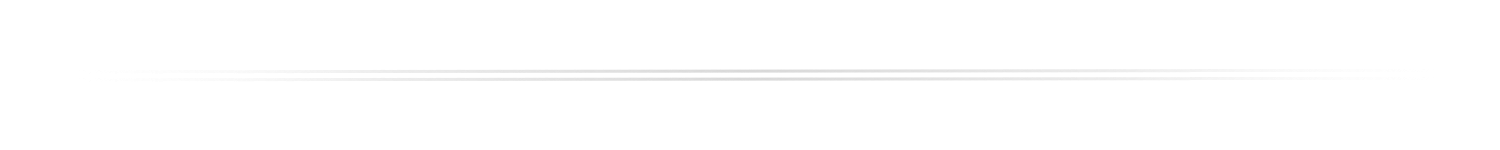
And that completes the Trick-Or-Treat Scratch Halloween game! I hope you enjoy teaching it as much as we enjoyed creating it! As always, I welcome any feedback you may have, and if you end up using it, I'd love to hear how it went!
So, if you haven't already, please join our amazing group of educators on Facebook. I just love all the ideas and support I get in there, and I'm sure you will, too!
Have a happy, spooky, safe Halloween!







