Scratch Lesson:
A Scavenger Hunt Game
A Direct Message Before We Start...
One of the recurring themes in what I hear from many of you inside our Facebook group for teachers, is that you’re looking for better ways to use technology in the classroom. You don’t want to use technology for the sake of using technology. You want to use technology to improve the way you teach, and to make it a better learning experience for your students.
I've been thinking of that a lot in regards to what and how I teach. When it comes to teaching coding, we're not just using technology to teach, we're actually teaching technology. And I find that because of that, due to a huge demand and a lack of curriculum and educators who are trained in this field, what's available out there is mostly in the form of video tutorials. We're told to show the coding video tutorials to our students and to learn alongside them. It's not a bad method for learning, but it hasn't been effective for me in the classroom setting.

I've tried both watching the video tutorials together as a class, and also having the kids follow the tutorials on their own. I wasn't thrilled with the results of either method. When we watched together as a class, by the time the video was over, it was hard for many of the kids to remember their questions or even the instructions. Being a programmer myself, I knew the kids would learn better if they got to do the work in real time as they were getting the instructions.

As far as having my students watch the videos on their own, I found that those headphones on their ears made us all feel disconnected. I quickly realized I'd much rather have the kids follow a tutorial with no sound. That way they can easily work together with a partner, and comfortably raise their hand whenever they have a question. Plus, my students can always watch video tutorials at home. At school, I felt and still feel, we should work together as a class.

Coding is fun and it's exciting, but it's similar to math in that teaching it is visual and very step-by-step. I felt that to effectively lead the kids through the building of a game, I needed to prepare some visual aids ahead of time. I started creating slideshows, and it wasn't long before I discovered the power of the animation tools in explaining coding concepts and walking my students through the building process. The slideshows helped keep me on target, so I wouldn't forget any of the steps, and their visual aspect made it very clear to the kids what they had to do at each and every point.

So, why am I telling you all this?! Well, I had an a-ha moment after sharing the Halloween Scratch Lesson this past October. After getting lots and lots of messages from teachers expressing their enthusiasm for the way in which the project was presented, I realized that these animated slideshows might just prove to be a solution outside of my own classroom. So, I decided to really focus on getting these tutorials out and available to you all as soon as I can. Many are already available on the Scratch Lessons page, and today I want to introduce one of my favorite courses from that selection, the one leading you through building the Scavenger Hunt Game...
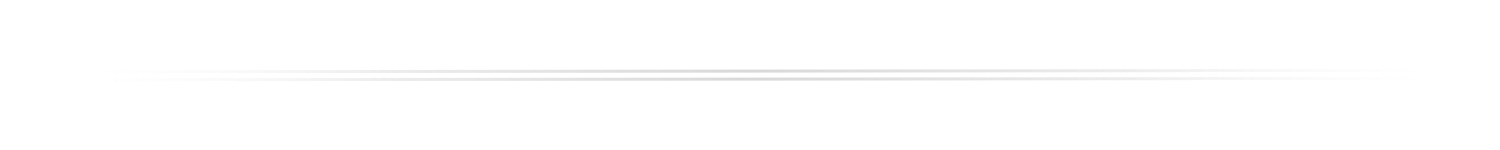

One of the things I love most about this game is that you can teach it at different levels. This post will walk you through building a simple version of the Scavenger Hunt game. Follow the instructions below and you'll end up with a game where the main character goes on an adventure searching for an item through several locations. You'll also have the first 3 steps of the full Scavenger Hunt game completed. If you choose to build the full version, you'll be able to start right at step 4!
Introducing the Game
The short video below covers how the game works. I always start with this type of introduction when teaching my students how to create a new game in Scratch. Feel free to play the introduction below for your own students. I recommend stopping the video and using the arrow keys to progress through it. That works best for me as it allows me to speak and move at my own pace, while I'm running it.
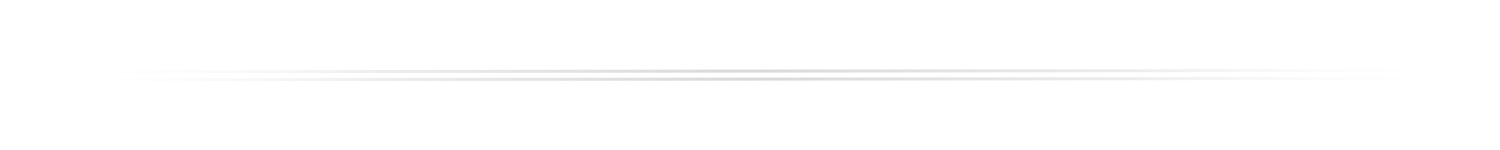
The Starter Project
Click the button below and enter your email address to have the starter project sent to you. The email you'll receive will contain instructions for how to upload the starter project onto your Scratch account, and how to share it with your students.
Before we start building, I like to do a quick walkthrough of the starter project, so we know what we have to work with to build this game. We take a quick look at the sprites, their various costumes, the different backdrops for the stage, and finally any code the starter project might have come with. I find this to be a great transition as it gives the kids an idea of what each element is going to be used for. The short clip below introduces the Scavenger Hunt starter project...
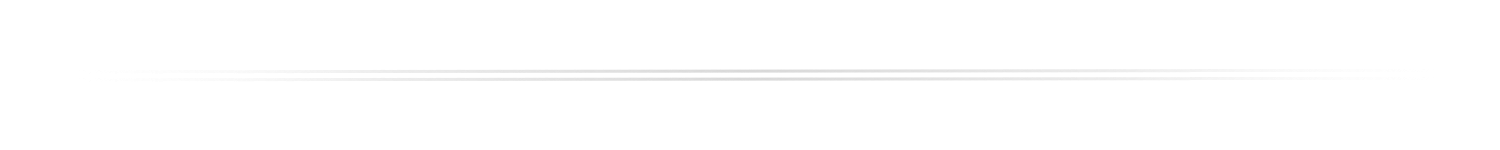
Scavenger Hunt Scratch Lesson Step 1: Places to Go!
We're going to start by programming the blue door to lead us into the field. Then, we'll program the orange door to lead us into the forest, and the brown door to take us to the moon. The door sprites will need to communicate with one another as they all need to disappear as soon as one of them is used. To enable this communication, we'll create and broadcast a message called 'hide doors'. The clip below will lead you through building this step in Scratch...
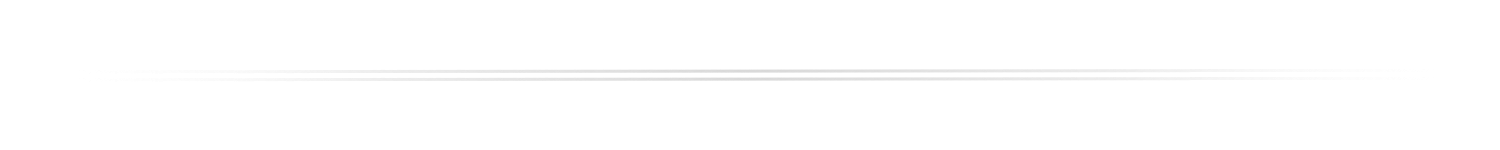
Scavenger Hunt Scratch Lesson Step 3: Hide the Money!
In this step, we're going to complete the simple version of the game. We're going to program the computer to randomly select a hiding place for the quarter sprite at the beginning of the game, and then we'll display a message when our main character manages to find the quarter.
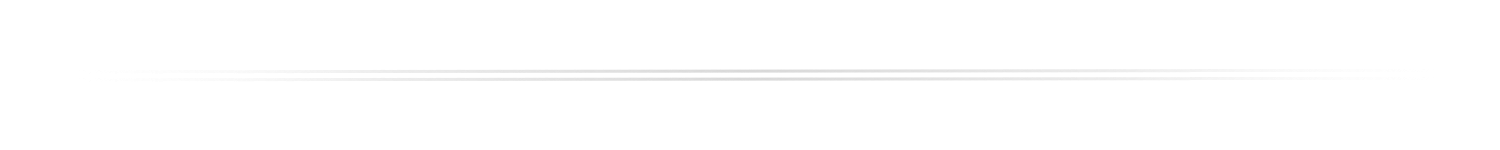
And that completes the simple version of the Scavenger Hunt game! To build the full version we'll need to...
- Spread all 4 coins across the field, the forest, and the moon
- Keep track of the amount of money collected
- Randomly assign an amount of money to be collected
- Display the winning message as soon as the amount requested is collected
- Display the appropriate message when the time is up, and also when the amount collected is over the amount requested.
I teach the complete game inside Part 2 of our Game Design Program.
I hope you enjoy teaching this lesson! It's one of my favorites. I'd love to hear about your experience teaching it... If you haven't already, please join our amazing group of educators on Facebook. I just love all the ideas and support I get in there, and I'm sure you will, too!
See you on the inside,







