JOIN THE WAITLIST FOR
Animate Your Lessons
The most comprehensive program for transforming your teaching into the digital age
Animate Your Lessons is the only online training of its kind that shows teachers exactly how to go from feeling overwhelmed with all the changes in education to feeling confident, as you learn how to animate your lessons and experience more engagement both in and out of the classroom.
JOIN THE WAITLISTBy the end of this program
you will have…
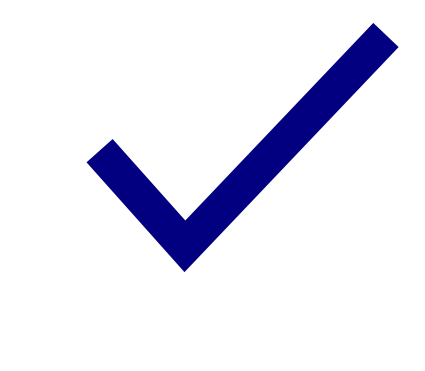
Learned how to skillfully edit images to fit seamlessly in your lessons.
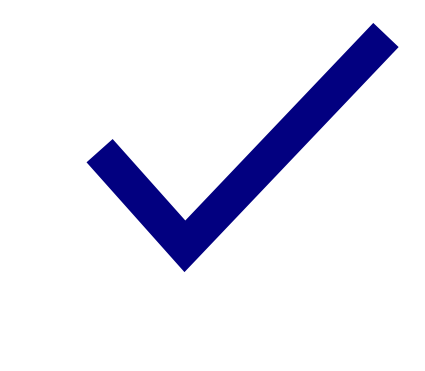
Mastered the technique behind using animation to completely transform your teaching.
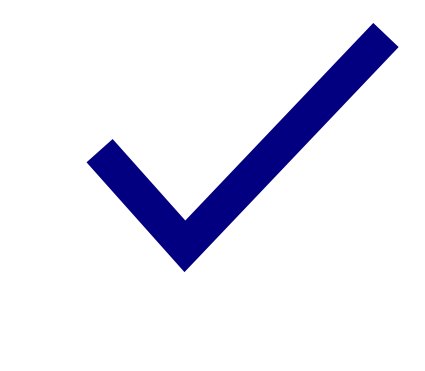
Leveraged your newly acquired skills to produce a set of flipped lessons (while never having to get on camera).
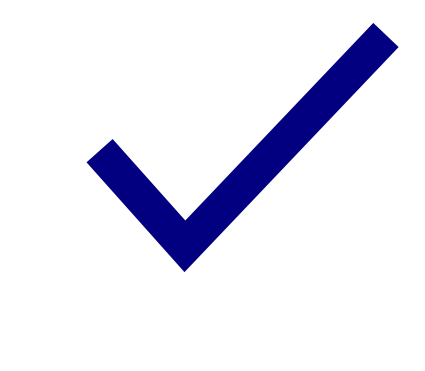
Nailed down the art of using technology to create engaging, aesthetically appealing lessons which are so captivating delivering them requires minimum discipline!
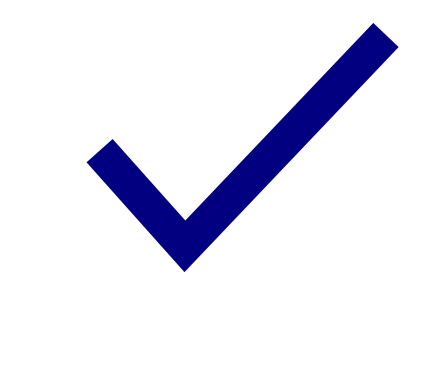
Expertly animated a set of lessons (even if you are a total technophobe and have never animated anything in your life).
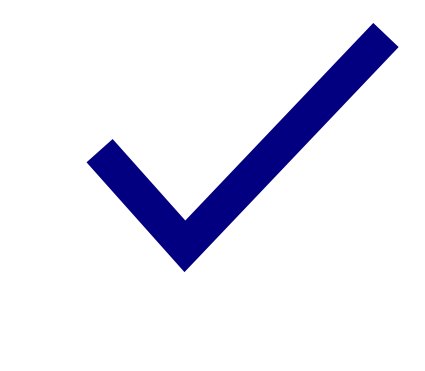
Recaptured the excitement you once had for teaching as you'll now have the ability to keep your students engaged, and really make a difference in their learning experience (regardless of the setting).
What's Inside
Animate Your Lessons