
Before I Tell You About This Life-Changing Program, Let's Talk About Who This Is Really For...
You're a hardworking, dedicated teacher who's being inundated with lots of different technologies, but no set direction on how to best use these technologies to improve the learning of your students.
Whether You're...
-
Back in the classroom, but you're still feeling you're missing that connection you once had with your students, and you're ready to learn new methods to improve both your experience and the learning experience of your students.
- Teaching online and are looking for ways to create more engaging lessons you could use (and reuse!) while never having to get on camera.
- Combining face-to-face and online teaching, and are looking for a better way to flip your lessons, and allow the two formats of hybrid learning to really capitalize on each other's strengths.
You're in the right place and I'm going to tell you exactly how the Animate Your Lessons course will give you the tools, inspiration, and unparalleled support on your journey to transforming your teaching into the Digital Age.
By the end of this program
you will have…
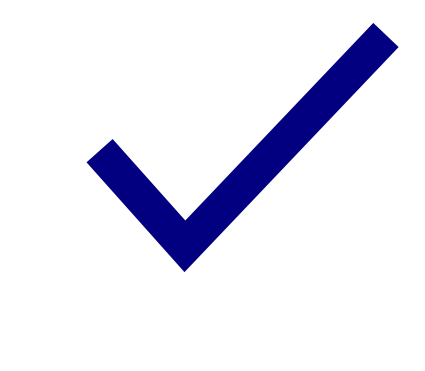
Learned how to skillfully edit images to fit seamlessly in your lessons.
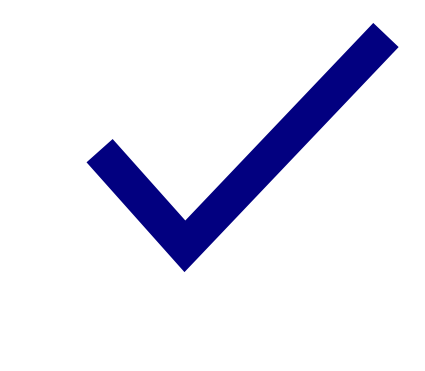
Mastered the technique behind using animation to completely transform your teaching.
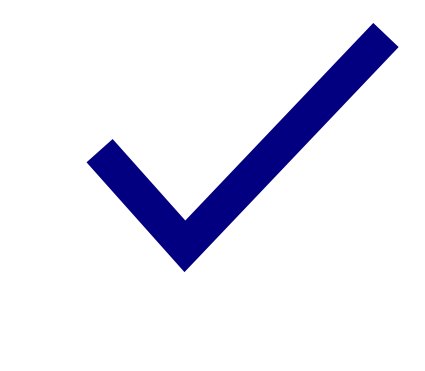
Leveraged your newly acquired skills to produce a set of flipped lessons (while never having to get on camera).
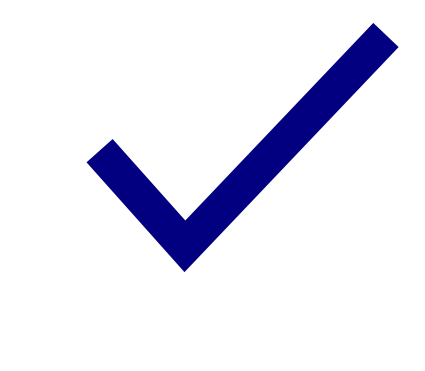
Nailed down the art of using technology to create engaging, aesthetically appealing lessons which are so captivating delivering them requires minimum discipline!
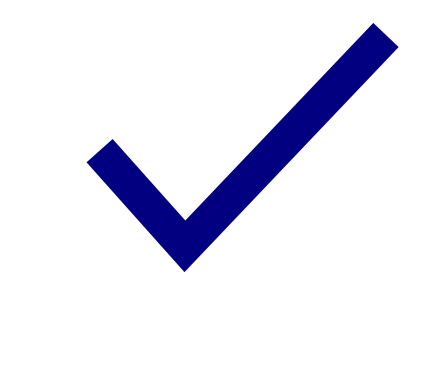
Expertly animate a set of lessons (even if you are a total technophobe and have never animated anything in your life).
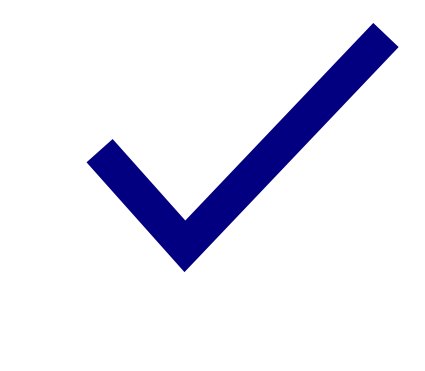
Recaptured the excitement you once had for teaching as you'll now have the ability to keep your students engaged, and really make a difference in their learning experience (regardless of the setting).
What's Inside
Animate Your Lessons
When you enroll during this special, limited time period, you’ll get:
Here’s what you’re getting when you enroll today:
Animate Your Lessons
(297$ Value)
-
Bonus 01: 10 Weeks of Support from Maytal Inside the Private Animate Your Lessons Facebook Group - 127$ Value
-
Bonus 02: How to Create More Advanced Animations (You Can Export as GIF's!) Using Keynote - 67$ Value
-
Bonus 03: An Animation Lesson for Students - 57$ Value
Total Value: $251
When you add it all up, that's a value of $548
But when you enroll today, you’ll get access to everything for just:
Plus You'll Be Backed by a Risk-Free
14-Day Guarantee
Let me say this upfront.
Animate Your Lessons is the most comprehensive, step-by-step implementation program for teachers who are excited and COMMITTED about transforming their lessons into the Digital Age.
Our community is highly-curated and filled with helpful, motivated, and super-supportive teachers who are learning how to use technology to create more engagement both in and out of the classroom.
Now here is the kicker.
By the end of these 14 days, you'll have received access to the first two modules.
Meaning, you'll have the opportunity to experience the way I teach and map out the lessons you plan to convert BEFORE making a final commitment.
If you don't feel totally confident and motivated by what you see, simply reach out, show us you've put in the work, and we'll refund your investment. Full details here >>
Questions fellow teachers asked before grabbing their access
I'm feeling a bit overwhelmed by all the things I'm going to need to learn and execute inside this program. Are you sure I can do this?
Will I need to invest in any other trainings to master the skill of animating your lessons?
Will I need to purchase a whole bunch of fancy tech tools and software to make this work? What if I'm not a Mac user?
Do I need existing tech skills to pull this off?
Where does mastering the skill of animating your lessons fit into my existing teaching practices?
When I join 'Animate Your Lessons', will I be getting immediate access to all the lessons and modules?
I don't know how long we'll be doing distance learning. Is this solution mostly for remote teaching?
I've taken online courses before and it's very hard for me to stay motivated. How do I know this course will be any different?
Will Maytal be available and accessible to answer questions if I get stuck?
How much time and effort goes into mastering the art of animating your lessons? What's a rough idea of the time and schedule commitment needed to do it successfully?
How does the money back guarantee work?
Still "thinking about it"?
You should give Animate Your Lessons a 14 day risk-free shot if you’re motivated by any of the following:
You want your life back... like... really badly.
Whether you’re back in the classroom, teaching online, or combining the two, you’re fully aware that education is changing at a rapid pace.
You’re being inundated with lots of different technologies, but no set direction on how to best use these technologies to improve the learning of your students. You don’t have the time you TRULY need to be the best teacher you can be.
You want to be able to connect with your students and teach the way you always planned to, but there never seems to be enough time, and you feel both your career and your personal life are suffering as a result.
That’s why you’re motivated beyond measure to invest the next few months in learning how to use technology to transform your teaching and your life.
You’re so freakin’ ready to “put in the work.”
By now you fully understand that when it comes to improving your teaching while saving you time in the process, the barriers to entry are low - but the barriers to success are high.
This doesn’t scare you, it lights you up!
Your strong work ethic, courage and tenacity have always served as your biggest competitive advantage.
You’re ready, willing, and excited to roll up your sleeves and get to work.
You’re not afraid of putting in the effort while following a complete step-by-step implementation plan. The only thing that scares you is “wasted effort.”
And because Animate Your Lessons is the most proven refined, and comprehensive program for transforming your lessons into the digital age, you have total confidence that every hour you invest in this course will pay off dramatically in the coming months and years.
***
You recognize that this is the best offer you’ll ever get on Animate Your Lessons
You’d expect this type of step-by-step implementation program to sell for nearly 5X the investment.
In fact, when you factor in the combined retail price with the included bonuses and support, you’re a little shocked that Animate Your Lessons clocks in at an introductory investment of just $297.
You’re totally unwilling to let this opportunity slip - and even MORE unwilling to let a countdown timer get you to decide what the next 10 weeks looks like for you.
***
That’s all I got
If any of these motivating factors had you nodding your head, I borderline insist that you start the Animate Your Lessons course today with a 14-day risk-free shot.

I personally cannot wait to guide you over these next 10 weeks…
Learning how to animate my lessons has literally transformed my teaching.
I’ve experienced firsthand what it feels like to transition from struggling with discipline in the classroom, to looking forward to seeing my students everyday and hearing from parents it is MY class their kids look forward to all week long.
More than anything else, I want to share that with you today.
Whether you’re teaching face-to-face, online or a combination of both, you owe it to yourself to at least take a risk-free plunge to see how animating your lessons could transform your teaching.
To experience firsthand the engagement in the classroom - and to take real, tangible steps to improve both your experience and the learning experience of your students.
If 2020 has taught us anything, it’s that education is changing at a rapid pace, and there has truly never been a better time to learn how to use technology to create reusable, flippable, engaging lessons. Slide on in and commit to learning how to create lessons that will help you weather any storm.
Should you choose to accept my invitation, I personally guarantee that these next 10 weeks will be completely and utterly life changing for you and your students.
I look forward to meeting you personally inside Animate Your Lessons.
ALL my best,
Maytal


























